Claude Code vs Cursor AI – Which AI Pair Programmer Is Best in 2025?
Summary
TLDRClaude Code and Cursor AI offer unique ways to enhance coding workflows with AI, but each caters to different needs. Claude Code, integrated with Anthropic’s interface, excels in reasoning across complex codebases, refactoring, and explaining logic. It’s best for high-level tasks like architecture planning and debugging. Cursor, built on VS Code, provides real-time, inline AI assistance for faster tasks such as autocomplete and bug fixing. While Claude Code shines with deep code understanding, Cursor is perfect for hands-on developers seeking constant, responsive collaboration within their IDE.
Takeaways
- 😀 Claude Code is integrated into Anthropic's Claude interface, offering AI support for coding tasks like file writing, refactoring, debugging, and feature addition.
- 😀 Cursor is a full dev environment built on VS Code, with GPT-style AI integration for smart code assistance during active development.
- 😀 Claude Code excels at understanding complex logic, providing deep, multi-file context, and explaining code intricately, but doesn't integrate directly with editors.
- 😀 Cursor shines in real-time assistance, enabling seamless interaction within your IDE by suggesting, explaining, and editing code on the fly.
- 😀 Claude Code is ideal for big-picture tasks like understanding legacy code, exploring design patterns, or planning architecture.
- 😀 Cursor is better for hands-on developers who prefer fluid, in-line collaboration without interrupting their coding flow.
- 😀 Claude Code handles complex reasoning and intricate logic better, especially when dealing with documentation or multi-file projects.
- 😀 Cursor excels in fast, lightweight tasks like autocomplete, quick edits, and identifying obvious bugs, but can struggle with abstract reasoning.
- 😀 Claude Code is more reliable for long-form and detailed code assistance, particularly in complex scenarios.
- 😀 Cursor's speed and editor integration make it more effective for instant collaboration and quick code improvements.
- 😀 Both tools cater to different developer needs: Claude Code for deep thinking and Cursor for efficient, real-time collaboration within an IDE.
Q & A
What is Claude Code, and how does it function?
-Claude Code is an AI tool integrated within Anthropic's Claude interface. It's designed to act as an AI teammate that reads and writes entire files, reasons across codebases, and provides explanations for logic, refactoring, debugging, and adding features based on natural language prompts.
How does Cursor AI differ from Claude Code?
-Cursor AI is a full development environment built on top of VS Code, deeply integrated with GPT-style AI. It works as a real-time smart pair programmer that provides suggestions, explains code blocks, and rewrites code in-context, all while you're coding. Unlike Claude Code, it offers more immediate, in-editor support.
What are the main strengths of Claude Code?
-Claude Code excels at handling complex reasoning, multifile contexts, and providing long-form explanations, especially for legacy code, design patterns, or architecture planning. It is ideal for deep thinking and intricate code help.
What makes Cursor AI suitable for hands-on developers?
-Cursor AI shines for hands-on developers because it allows for real-time assistance without interrupting the coding flow. It provides features like quick edits, bug fixes, code summarization, and on-the-fly code rewriting, all within the editor, making it more fluid for active development.
How does Claude Code handle refactoring and debugging?
-Claude Code is capable of refactoring and debugging effectively by understanding the entire codebase and providing explanations for changes. It can also add new features based on natural language input, which is helpful for maintaining and improving code quality.
What are the advantages of Cursor AI in terms of speed?
-Cursor AI is faster at handling lightweight tasks, such as autocompletion, quick edits, and identifying obvious bugs. It excels in responsiveness and integration, making it ideal for fast-paced development environments.
What limitations does Cursor AI have?
-While Cursor AI is fast and responsive, it can struggle with abstract reasoning and more complex tasks that require deeper context or multi-file logic. It works best for more straightforward, in-the-moment tasks.
What type of coding environments is Claude Code best suited for?
-Claude Code is best suited for environments where deep understanding of code logic, long-term code planning, and architecture are needed. It is ideal for dealing with complex codebases, legacy systems, and intricate documentation.
How does Cursor AI integrate with VS Code?
-Cursor AI integrates directly with VS Code, acting as a smart assistant within the IDE. It enhances the coding experience by providing real-time suggestions, bug fixes, and explanations as you write code, without needing to switch between tools.
Which tool is better for someone who needs real-time collaboration during active coding sessions?
-Cursor AI is the better choice for someone who requires real-time collaboration. It works directly within your IDE and provides instant, in-context feedback and suggestions, helping developers stay in their flow during active coding.
Outlines

このセクションは有料ユーザー限定です。 アクセスするには、アップグレードをお願いします。
今すぐアップグレードMindmap

このセクションは有料ユーザー限定です。 アクセスするには、アップグレードをお願いします。
今すぐアップグレードKeywords

このセクションは有料ユーザー限定です。 アクセスするには、アップグレードをお願いします。
今すぐアップグレードHighlights

このセクションは有料ユーザー限定です。 アクセスするには、アップグレードをお願いします。
今すぐアップグレードTranscripts

このセクションは有料ユーザー限定です。 アクセスするには、アップグレードをお願いします。
今すぐアップグレード関連動画をさらに表示

I Tried Every AI Coding Agent... Here's My 2026 Setup

My 4-Part SYSTEM to Build AI Apps with Context Engineering

I was wrong about Claude Code (UPDATED AI workflow tutorial)

ULTIMATE AI CODING ASSISTANT COMPARISON IN 2025! | CURSOR VS WINDSURF VS CLINE VS COPILOT VS VSCODE
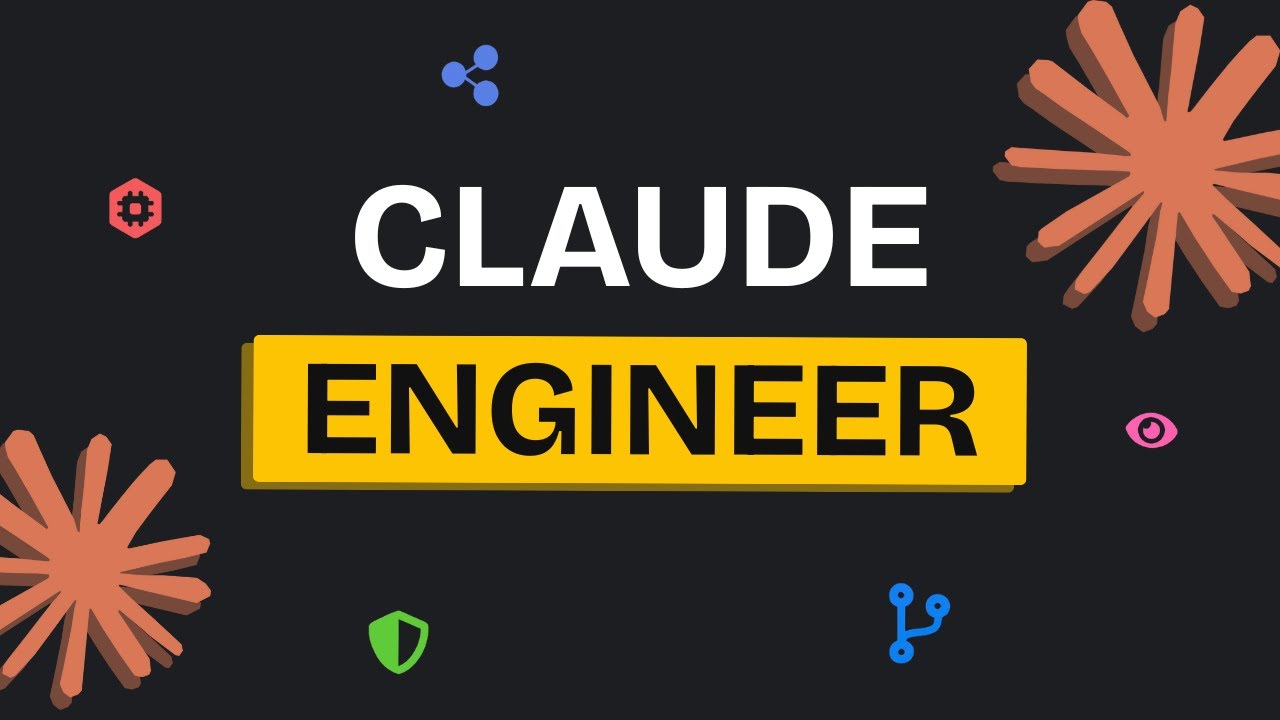
Claude Engineer is INSANE... Upgrade Your Claude Code Workflow

The future of agentic coding with Claude Code
5.0 / 5 (0 votes)
